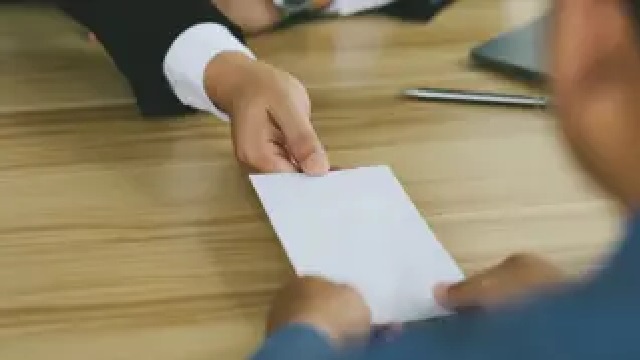
The Programming with Arduino Coding course contains important modules that teach learners about their professional needs and succession. In the United Kingdom, BlackBoard Learning is one of the most popular online Programming with Arduino Coding course providers. You will get a solid foundation of knowledge about programming in this Programming with Arduino Coding course. You will be able to think critically about Programming with Arduino Coding and comprehend basic programming theories and methods. This Programming with Arduino Coding course was created to provide you with the tools and methods you’ll need to make a measurable effect in your career, whether your objective is to land a job, improve your abilities, or make a good influence in some other way.
Curriculum for Programming with Arduino Coding bundle courses:
Course 1: Arduino Simulation and Block Coding
Course 2: Debug Your Arduino Programs while Coding
Why Blackboard Learning:
Blackboard Learning is an online learning platform through which students from any corner of the world can learn their desired course. Using online learning, we assist students in realizing their full potential and advancing their careers. Today, our goal is to be the world’s leading provider of online learning experiences with a global impact. By leveraging online learning, we assist students in preparing for bright futures in world-changing jobs. We provide a wide range of categories, including Accounting & IT, Programming, Creative, and more. Our courses are designed to stretch students intellectually through state-of-the-art online learning.
This Programming with Arduino Coding course is for anyone looking to develop their skills and knowledge in programming-related fields, as well as for those-
Programming with Arduino Coding course does not require prior knowledge or experience. Anyone with a PC, tablet, or mobile phone can do the Programming with Arduino Coding course. It would be ideal for the learner to have:
Career Growth
Move forward in your profession with skills that open real job opportunities.
Personal Mastery
Build confidence and habits that improve both your life and mindset.
Efficiency
Learn faster with concise modules and hands-on application.
Global Connections
Join an international community to learn, share, and grow together.
Recognised Certificate
Get a professional certificate that validates your efforts and skills.
Flexibility
Study at your own pace, anytime, anywhere.
Our courses combine expert-led content, real-world practice, and efficiency-driven design so you learn quickly and retain more.
Yes! Each course ends with a professional certificate you can use for your CV or LinkedIn.
That depends on your pace—our courses are flexible. With just a few hours per week you can make steady progress.
Absolutely. You can learn on desktop, tablet, or mobile—wherever and whenever suits you best.
Yes, BrainLearn includes mentorship and a global community where you can ask questions and exchange ideas.
No worries: since the path is self-paced, you can catch up on your own schedule without any penalties.
Explore the course descriptions, check the learning outcomes, or reach out to us—you’ll also find popular courses highlighted to help you choose.