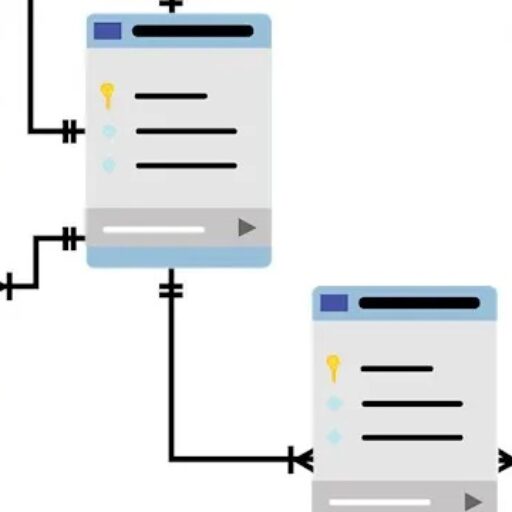
15,00 €
Oracle PL/SQL is an extension of SQL language, specifically speaking it is Procedural language extension to Structured Query Language, and is designed for seamless processing of SQL statements enhancing the security, portability, and robustness of the database. PL/SQL embraces and enhances the SQL statements within its syntax. PL/SQL program units are compiled by the Oracle Database server and stored inside the database. And at run-time, both PL/SQL and SQL run within the same server process, bringing optimal efficiency. PL/SQL automatically inherits the robustness, security, and portability of the Oracle Database.
Oracle PL/SQL Course Curriculum
Everyone
Passion and determination to achieve your goals!
| Hours · Self-Paced | 4.9 |
|---|---|
| Language | English |